1. CMS process has been moved from JVM to the DB
Catalog Maintenance Service (CMS) fills additional data to the catalog after changes are made to it in the Business Control Center (BCC). In previous versions of Oracle Commerce, CMS process involved BCC sending data to Database (DB) (1), Java Virtual Machine (JVM) reading data from DB for CMS process(2) and writing updated data back to DB (3). Basically, the larger the catalogs you have, the more data that had to be processed, and the more time deployments would take. Moving CMS process to the DB means that no data has to be communicated between DB and JVM to complete the process.
Benefit:
- Faster BCC/CA deployments for sites, especially for those websites with large catalogs.
2. Orders are persisted only when an item is added to the cart
In prior versions of Oracle Commerce, orders persisted in the beginning of each session which resulted in a lot of junk data about empty shopping carts being accumulated in the DB. In version 11.1 orders are created when an item is added to the cart that means small data size in the DB.

Benefit:
- Faster website performance.
3. The BCC now supports content authoring and tags OOTB
Users can now edit content using Article or Media Content asset in the BCC that allows them to reference binary files (e.g. images, PDFs, videos), attribute tags to content, associate it with the product catalog and reuse it anywhere within the site. Content items can be linked to each other that simplifies the content organization process and makes it easier to find and re-use content items. Moreover, as BCC now comes with a number of Out-Of-The-Box (OOTB) assets, less customization has to be done to the website.

Benefits:
- Enhanced usability.
- Content management is less time-consuming.
- Lower development costs.
4. Editing in Experience Manager Preview is enabled
 In version 11.1, business users can see which page and cartridges are used in each experience and then launch editors for each cartridge configuration while in Experience Manager Preview. These editors are launched using gears with drop-down menus where users can also choose to work in Data View to modify a cartridge. After changes are made to the cartridge in Preview, refreshing the page will show the effect of those changes without leaving Preview.
In version 11.1, business users can see which page and cartridges are used in each experience and then launch editors for each cartridge configuration while in Experience Manager Preview. These editors are launched using gears with drop-down menus where users can also choose to work in Data View to modify a cartridge. After changes are made to the cartridge in Preview, refreshing the page will show the effect of those changes without leaving Preview.
Benefits:
- Enhanced usability.
- Saves time to business users making changes to the site(s).
5. Business users can now create, edit and preview site-specific pages in Experience Manager
Users can now choose to share rules across sites or have site-specific rules. They can also add pages to the site, move or copy them between sites.
 Benefits:
Benefits:
- Enhanced usability.
- Making changes to multisite environments in Experience Manager is less time-consuming.
6. Option to add item to the cart by scanning the bar code in ASA
In-store buyers can now get more details about the product and/or order it without an associate’s help by simply scanning the bar code associated with the product.

Benefits:
- Improved in-store shopping experience.
- More sales.
7. Sled Integration for tender by Credit and Debit cards was added in ASA
Associates in the store no longer need to manually add new credit/debit card information into the system. All necessary data is automatically recorded and saved when the card is slid in Assisted Selling Application (ASA).
Benefits:
- Improved in-store shopping experience.
- Faster checkout process.
8. Tender via types other than credit/debit cards are now allowed
Previous versions of Oracle Commerce allowed associates to accept only credit/debit card payments while tender via other types was only possible at the Oracle Retail Point Of Service (ORPOS). Integration with ORPOS solved this problem and ASA currently uses the following process to accept payments with cash, checks, Money Order, etc.

1. Order is created in ASA; total is calculated by Oracle Commerce pricing engine and displayed in ASA.
2. Order is suspended in ASA and transferred to ORPOS for checkout.
3. Bar code capturing order details is created in ASA.
4. Bar code is scanned at ORPOS.
5. ORPOS sends information to Oracle Commerce to update order repository.
Benefit:
- Improved in-store shopping experience.
- More in-store sales.
9. B2B users can be assigned to multiple organizations
B2B users no longer need to create additional accounts to manage multiple organizations in Oracle Commerce. Now an authorized user can easily switch between organizations to get access to organization-specific catalog, pricing, shipping address, etc.
 Benefit:
Benefit:
- Enhanced usability.
- Saves time for business users managing multiple organizations.
10. Quoting capabilities are added
In previous versions of the platform, extensive customization was required in order to integrate Oracle Commerce and a Quoting Solution. Built-in Quoting Framework in Oracle Commerce 11.1 simplifies the integration process and minimizes customization efforts.

Benefit:
- Reduced development costs.
- Less time required for customization.


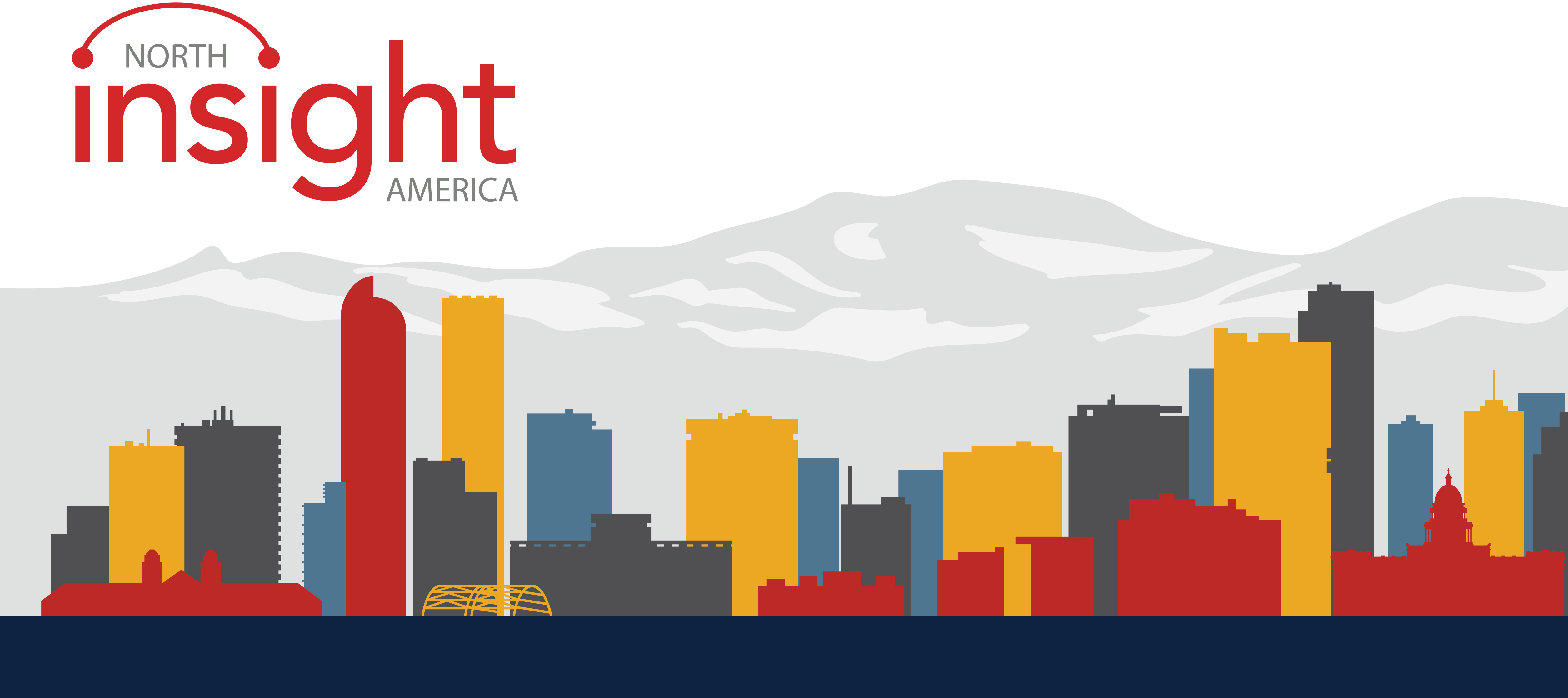

Thanks Elena, explained nicely, really helpful.
Just saw this now while looking for something else and read this overview. Very well done and visually appealing and informative. Thanks, Elena!
Thanks, Scott! Glad you liked it :)
Gave me clear picture about ATG 11.1. Keep posting. :)
Elena, your article is amazing and gives me a good feel on the features of atg 11….keep writing…
Thank you, Vinoth!
Excellent article! Congrats!
Hi,
Very good document.
Any new features for loading Bulk Items from file say around 1000 items in an order?
Hi,
I am actually not sure. If you have an account with Oracle you can look at the “What’s New in 11.1” document that walks you through all new features and functionality. Here is the link https://support.oracle.com/epmos/faces/DocumentDisplay?id=1909996.1
Hi,
This article is very nice and elegantly explained.
I have a query regarding if an item is added to cart and then removed, will that still be saved as an order in the repository as per ATG11.1?
Hi Rahul,
To the best of knowledge the order would remain persisted, even if the customer deletes that item from the cart.
However, if he/she logs out, and therefore a new session is created for them when they log in again, the cart will be 0 and therefore will NOT be persisted until they add another item.
Hi Elena,
It’s a nice and consolidated information, though I refer the Release notes of 11.1, your article and articulation provides the details in a simple way.
Thanks for sharing this
Thanks & Regards
-Prasoona.
You are very welcome, Prasoona!
Good Article .
Thanks for sharing
Very Good Article!
Thank you, Arun!
Awesome compilation with images to describe.
Nice One!
Very Helpful. Gives good idea on what 11.1 offers. Thanks for putting all this together.
You are welcome, Pavan! I am glad you found it helpful.
I had a glance @ the 11.1 release PDF – but this article gives very clear insight into the enhancements. Great read.
Thank you, Keyur!
Good Article.
Thank you, Mahesh!
Good Article.. really helpful
Thank you, Mohamed!
I am glad you found it helpful!
Good article
Thank you, Gaurav!